Get All Systems
A call to this endpoint will retrieve the complete list of all system ID and name pairs on the site.
On-site Representation
The systems list can be found by selecting the "Games" menu from the site navbar:
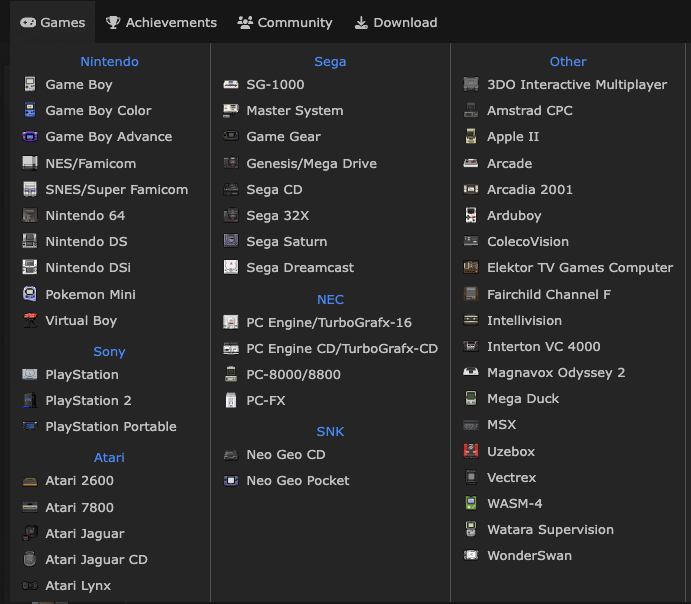
HTTP Request
GET
https://retroachievements.org/API/API_GetConsoleIDs.php
Query Parameters
| Name | Required? | Description |
|---|---|---|
y | Yes | Your web API key. |
a | If 1, only return active systems. Defaults to 0. | |
g | If 1, only return gaming systems (not Hubs, Events, etc). Defaults to 0. |
Client Library
ts
import { buildAuthorization, getConsoleIds } from "@retroachievements/api";
// First, build your authorization object.
const username = "<your username on RA>";
const webApiKey = "<your web API key>";
const authorization = buildAuthorization({ username, webApiKey });
// Then, make the API call.
const consoleIds = await getConsoleIds(authorization);kotlin
val credentials = RetroCredentials("<username>", "<web api key>")
val api: RetroInterface = RetroClient(credentials).api
val credentials = RetroCredentials("<username>", "<web api key>")
val response: NetworkResponse<GetConsoleID.Response, ErrorResponse> = api.getConsoleIds()
if (response is NetworkResponse.Success) {
// handle the data
val consoleIds: GetConsoleID.Response = response.body
} else if (response is NetworkResponse.Error) {
// if the server returns an error it be found here
val errorResponse: ErrorResponse? = response.body
// if the api (locally) had an internal error, it'll be found here
val internalError: Throwable? = response.error
}Response
json
[
{
"ID": 1,
"Name": "Mega Drive",
"IconURL": "https://static.retroachievements.org/assets/images/system/md.png",
"Active": true,
"IsGameSystem": true
}
// ...
]json
[
{ "id": 1, "name": "Mega Drive" }
// ...
]